ZIP files are widely used to compress documents, send data over the Internet, or for backup. A Zip document contains one or more files that have been compressed or archived to reduce the overall file size. Zip is a data compression and archiving format supported by all known operating systems including Windows and Mac. Problems may occur that cause the compressed files to become corrupted, so important data inside the compressed file cannot be accessed. These include malware, incomplete file download or transfer due to a connection failure, or any other sudden interruption such as a power failure or improper shutdown while working with a ZIP file. WinRAR is one of the most popular programs to compress and extract files in zip or rar format. Incidentally, the program provides a built-in tool to repair corrupted ZIP files. To do this, it is enough to open the damaged file, go to Tools and then the Archive Repair section. If that is not enough to recover the compressed files. In this new post, we will share with you the Remo Repair Zip program. It is a tool that helps repair corrupted Zip file structures and allows you to extract the contained contents of the file. The program provides a fully automated wizard interface to repair corrupt Zip files. Remo Repair Zip is a lightweight software application that aims to help users recover files from corrupted ZIP and ZIPX files. The tool repairs archives and allows you to recover all compressed files. It works with items stored on hard disk, memory card, SD and USB drive.
At first, you will go to the official page of the tool Remo Repair Zip,
download the program and install it on your device
.
Remo Repair Zip gives you the ability to add ZIP and ZIPX files in the main window using the built-in browse button, and you can either add an individual file or select a directory containing fragments of split files.
The program reveals the total number of files and folders found, along with details about the file name and size. In addition, it gives you the freedom to browse the contents of archived folders and select the items you want to save to disk. And you can specify the path to save the repaired files.
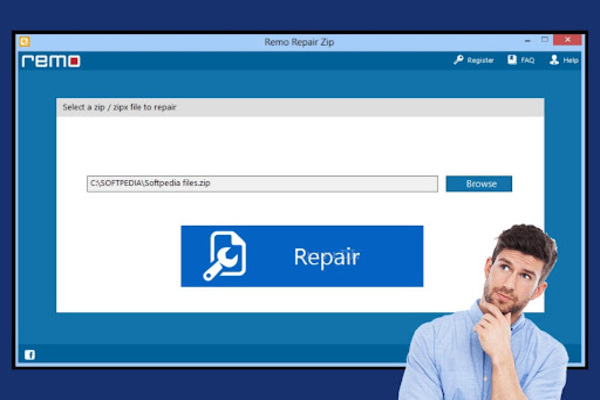








No comments:
Post a Comment